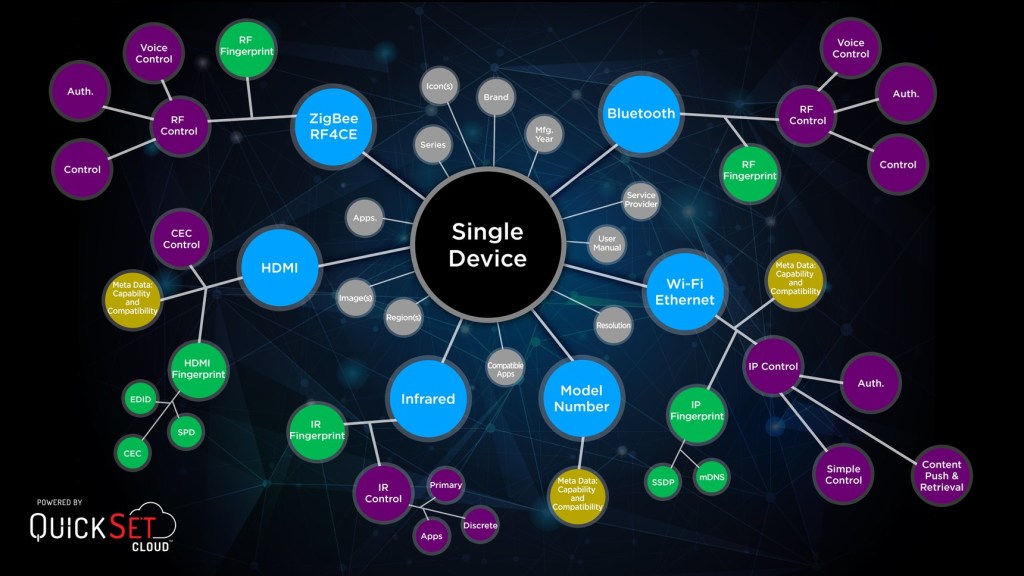Device Fingerprinting Across Home Networks
Content Submitted by Universal Electronics Inc.
You can imagine that a device can be assigned a unique fingerprint based on a combination of attributes. Device fingerprinting is the technique where relevant data and features about a device are identified, extracted and profiled in order to uniquely identify the device within the home. This can be done across multiple networks within the home; and if paired with a knowledge graph of devices, can be used to automatically retrieve their capabilities and properties. This technology has today enabled many interesting use cases such as device recognition, more intelligent network scanning, intrusion detection or even personalized user experiences.
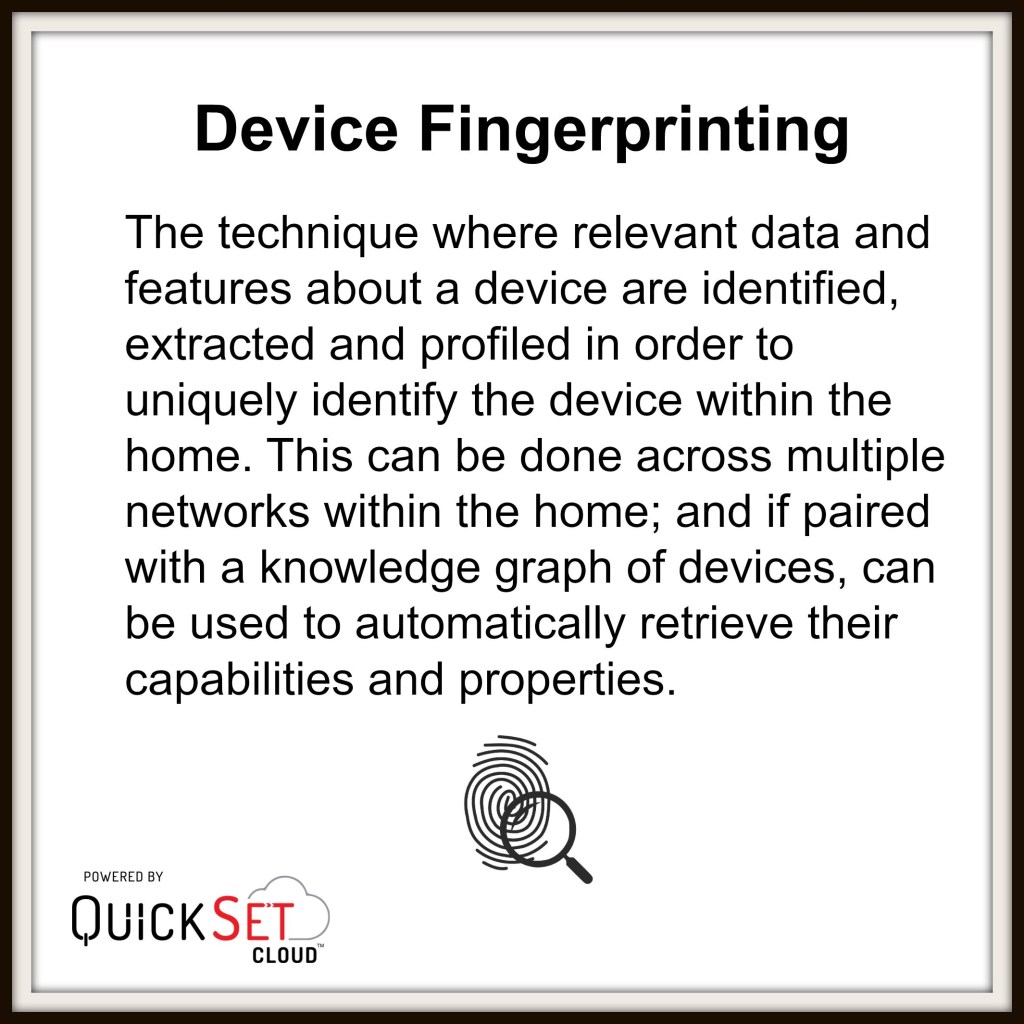
There are many different networks in the home including IP networks across Wi-Fi and Ethernet; HDMI wired networks connecting entertainment equipment together; and a range of low power wireless networks used in smart home applications such as Zigbee, Zigbee rf4ce, Z-Wave and Bluetooth networks. In traditional device fingerprinting techniques used in IP-based networks, feature extraction and profiling is done at different OSI layers of IP networks to achieve the desired application goals. These are typically focused on networking technologies to identify the device characteristics which limits their reach to other mediums that are available in the home. Another point to note is that as the number and diversity of connected devices within the home continue to rise, it’s typical for manufacturers and providers to make regular firmware updates to them. These updates may sometimes change the device fingerprints and such real-time updates must also be addressed by the device fingerprinting approach chosen. If not addressed, these gaps in the fingerprinting techniques may limit their ability to enable many important use cases that are primarily driven by daily user experiences.
User Experience Improvements
Next: Device Fingerprinting capabilities now available to a wider audience!
Previous: Interoperability: The Cornerstone Of Connected Home
Comments
-
Be the first to leave a comment.
Post a Comment
Have a comment? Login or create an account to start a discussion.